No products in the cart.
No products in the cart.
WP Fusion: Marketing Automation and WordPress Integration
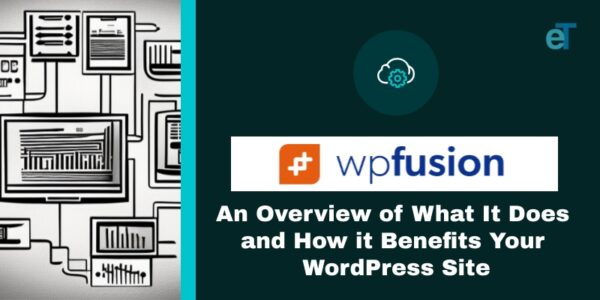
WP Fusion is a WordPress plugin that enables you to connect and sync between your WordPress site and other services such as autoresponders, CRM platforms, ecommerce platforms, and membership solutions. In fact, WP Fusion integrates with over 55 different CRMs, not counting the multitude of other integrations it has. It simplifies the process of linking and data sharing between WordPress and multiple services. This means your WordPress site can be used even more efficiently and effectively, allowing you to focus on what’s important rather than struggling to manually keep everything in sync.
You might want to think of WP Fusion as being similar to Zapier, but they really aren’t the same thing. Yes, they can accomplish similar tasks, but they go about it very differently. WP Fusion provides direct integration between your WordPress environment and multiple external services via direct API connections, while Zapier provides the integration via a relay (aka webhooks) methodology.
By connecting your WordPress site to other services through WP Fusion, you can create automated systems for a variety of tasks. You can create user accounts or customer profiles in a CRM or membership platform and sync them with your WordPress site. WP Fusion can also update new or changed user profiles or customer information and track visits or purchases.
Integrating with services like HubSpot, ActiveCampaign, or FluentCRM allows you to easily link to automated email sequences triggered by actions taken on your WordPress site. Additionally, you can automatically tag contacts in your CRM based on the user activity such as purchasing a specific product or completing a lesson in a supported LMS such as LearnDash.
WP Fusion saves you the hassle of having to manually manage data and keep everything in sync between dissimilar systems. Unlocking the powerful features of WP Fusion helps you to be more efficient while at the same time improving your data accuracy.
The main purpose of WP Fusion is to provide an integration between your WordPress environment and a range of popular third-party services, such as MailChimp, ActiveCampaign, FluentCRM, WooCommerce, Zapier, and more. It also has a range of features designed to help you manage your contacts and automate processes.
The main features of WP Fusion include:
WP Fusion currently has four versions available: Lite, Personal, Plus, and Pro, with Pro being the most advanced version. As you would expect, the functionality and features of WP Fusion increase with ech version.
WP Fusion Lite is the free version of WP Fusion and is available for download from the WordPress Plugin Directory or directly from the WP Fusion website (download WP Fusion Lite here). WP Fusion Lite doesn’t have as many integrations as the Personal or Pro versions, but it is still very functional. It includes features such as:
WP Fusion Personal has every feature that the Lite version does, and also adds in integration with ThriveCart, WooCommerce, Beaver Builder, and 100+ more. It also adds additional features such as syncing unlimited custom fields, bidirectional sync, and syncing users between different WordPress sites.
The WP Fusion Plus version of WP Fusion adds onto the functionality of the Personal version by giving access to all of their advanced functionality addons. These advanced addons include:
WP Fusion Professional is the exact same feature and functionality as the Plus version with one notable addition. All of the other versions are licensed to one site, but the Professional version is licensed to unlimited sites. This can save you a significant amount of money if you are operating more than one WordPress site or if you are a developer supporting multiple clients.
Because WP Fusion acts as the bridge between multiple platform services, and the range of platforms supported is so vast, there are significant advantages. Some of these advantages may not be apparent at first glance, but they are definitely real.
As an example, what if you currently use ConstantContact as your CRM and you would like to switch to FluentCRM. Additionally, you use LearnDash and use the membership features of WP Fusion to control course access via contact tags. Because you have your rules defined within WP Fusion, the tag management would remain the same and your course access would remain the same when you switch CRMs. Of course you would still need to migrate your contacts to the new CRM and set up the proper automations, but the core protection and course access would remain the same.
Another example would be custom programming. Say you have a custom program written that calls a WP Fusion hook function that adds a CRM tag and gives access to bonus content when a user completes a LearnDash lesson. If at some point you switch CRMs, the custom program that you had written will likely perform without any changes because the WP Fusion functionality remains the same.
Another big benefit for freelancers and developers is the learning curve. Once you have become familiar with how to setup and configure WP Fusion, that same process and operational behavior works across all supported services – whether it be WooCommerce, Beaver Builder, ActiveCampaign, or LearnDash, etc. This means that you can have one client on Elementor and ActiveCampaign, while another is on Beaver Builder and FluentCRM, but your knowledge, processes, and configuration methods remain the same.
WP Fusion offers a wide range of integrations for different business types, from custom WordPress plugins and themes to MailChimp, Infusionsoft, and ActiveCampaign. Actually, too many integrations to list out here. You can find a full list of the WP Fusion CRM Integrations here (more than 55) and the list of WP Fusion Plugin Integrations here (more than 100).
Here is a list of some of the most popular integrations that WP Fusion currently offers:
The integrations supported in WP Fusion enable you to seamlessly connect your WordPress site with your favorite CRM, marketing automation platform, or e-commerce plugin. Its flexibility allows you to choose the platform that best suits your needs and automate your marketing and sales tasks with ease. Whether you are running an online store, creating a membership site, or managing a marketing campaign, WP Fusion has got you covered.
After installing WP Fusion on your WordPress site you will need to select a CRM to link with it. The exact process that you use will vary depending on the CRM that you are using, but the process is straightforward and well documented. Most of the time it will involve going into your CRM dashboard, grabbing some API keys, and putting those API keys into WP Fusion. Again, the specifics of the process for your CRM dashboard are well documented.
After configuring WP Fusion with your selected CRM, that’s it! You’re ready to configure the various WP Fusion settings according to your preferences.
And what about all the other plugins that you have on your site? WP Fusion will automatically recognize any supported plugin and automatically present the options for that plugin and configure settings panels and options. For example, if you are using WooCommerce, WP Fusion automatically adds a settings panel to the product definition page where you can set options for assigning tags when a product is purchased, or removing tags when a product is refunded. Or if you are using Beaver Builder for your page builder, WP Fusion automatically adds the ability to specify tags in conditional setting rules if you have the appropriate Beaver Builder version.
The actual integration steps that you need to take to integrate your CRM and WP plugins is minimal and simple. The most difficult part will be understanding the new capabilities that WP Fusion brings to your site and the best ways to configure your site. WP Fusion gives you the options, but it is still up to you to determine how you want things to operate.
WP Fusion is an incredibly versatile and functional tool that can help WordPress users achieve their business goals. Its powerful integration capabilities enable seamless connections via API with various external services, including CRMs, marketing automation platforms, and other tools. Using WP Fusion, you can streamline workflows, enhance customer engagement, and boost productivity.
One of the key benefits of WP Fusion is its modular architecture. With this feature, it’s easy to switch between different configurations and services based on your evolving business needs. Additionally, WP Fusion supports multiple clients who have varying WordPress and CRM configurations.