No products in the cart.
No products in the cart.
No products in the cart.
No products in the cart.

When working with images in Beaver Builder, there are several considerations to keep in mind to avoid stretching or distorting images. Stretching the image can make it look blurry and out of focus. And if the image stretch is done in just one direction, for example only stretched vertically, it can create a distortion in […]

When users visit their subscriptions page from the WooCommerce My Account page in WooCommerce, they are shown a list of all their subscriptions – of any status. While that default behavior may suit your needs, sometimes you might want to consider displaying only a subset of the subscriptions. However, sometimes that default behavior doesn’t really […]

Overview Migrating from one email marketing platform to another can be a complex process, but with the right approach, it can also be quite straightforward. In this overview, we will delve into the key aspects of migrating from ActiveCampaign to FluentCRM. Understanding ActiveCampaign and FluentCRM ActiveCampaign is a popular email marketing platform that offers a […]

A Simple Trick For Creating A Scroll Link This shows you how to create a link that will scroll to a specific location on the web page. This is useful when you have a longer page and want to make it easier for users to jump to certain information. There are times when it […]

Why I Started Looking at SureCart I didn’t really need to look at SureCart. As a seasoned WordPress integrator, I already have a lot of experience with WooCommerce. But I wanted to explore a possible alternative to WooCommerce because of the complexity and weight of WooCommerce on a website. I was looking for a simpler […]

Commission Policies Supported by SliceWP SliceWP offers many features to support your affiliate policy which you can choose from based on your business needs. Let’s explore each of them with explanatory examples: Percentage Commission The percentage commission is one of the most commonly used commission types. With this type, affiliates earn a percentage of the […]

Creating Your Affiliate Commission Policy Welcome to the lesson on how to specify and create the commission policy for your affiliates! When setting up an affiliate program, one of the most important decisions you need to make is determining the commission policy that will apply to your affiliates. This commission policy can play a crucial […]

ActiveCampaign is a powerful customer relationship management (CRM) tool that makes it easy to manage your contacts and automate your marketing campaigns. Three key features of ActiveCampaign are lists, field, and tags, which allow you to store additional information about your contacts and segment them based on specific criteria. Lists Understanding the difference between using […]
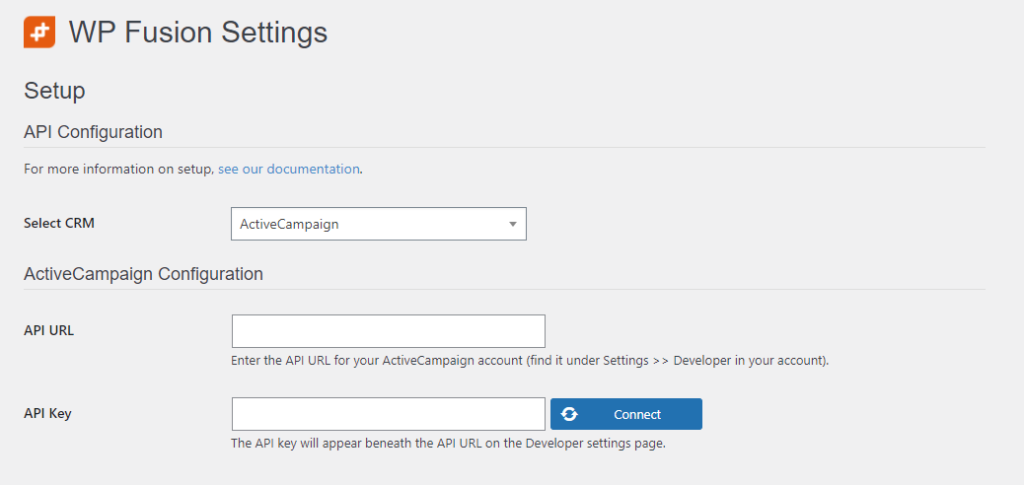
Configuring WP Fusion and linking it to ActiveCampaign. WP Fusion is available both as a free version and as a paid version. If you want to use the free version you can click here to download WP Fusion Lite, or you can get it from the WP repository here. If you want to use one […]

WP Fusion acts as a bridge between your WordPress environment and your CRM, automating and synchronizing various platform services in response to specified triggers. For example, if a customer purchases a product in WooCommerce WP Fusion can automatically add a tag to an ActiveCampaign contact record. It does not offer any user-facing features. The is […]

Trigger An Automation When an Email Link Is Clicked Adding ActiveCampaign automation actions to links in AC emails is accomplished by editing the URL properties of the link. You must have a destination URL defined for the link – the URL cannot be blank. Set the AC action in the When a contact clicks this link […]

The Problem: Existing WooCommerce users get an error when logged out and placing an order. If you have enabled mandatory user accounts in the WooCommerce settings, when a user attempts to checkout on your Woocommerce store they must either login with an existing account or complete user registration for a new account. If they are […]

How to Change the LearnDash Page Content Width If you are using LearnDash to create content you may have run into the need to change the width of the LearnDash layout page for your course, lesson, or topic. Most often this will be needed because you want the look of your LearnDash pages to more […]

How to change the menu color on your site The menu color on your site – and the way you change it – is going to be highly dependent on the theme you use, and in some cases, the plugins you use. So it’s not possible to provide a single set of instructions that will […]

Steps to Follow for Using RankMath with BeaverBuilder RankMath is accessed from the WordPress backend editor. Unfortunately, at this time, RankMath can not be accessed directly from within the BeaverBuilder page editor. RankMath will appear in a right-hand column when in the WordPress editor. To activate it, just click on the light-red RankMath status icon […]

Changing a WooCommerce Subscriptions plan price does not automatically change PayPal Subscription If you are using PayPal standard as a payment option in WooCommerce Subscriptions, there are multiple issues.One of the issues occurs when you change a user’s subscription plan price in WooCommerce the linked PayPal subscription plan won’t be updated. Thus, if the original […]

RSS Feeds RSS feeds in email marketing can come in quite handy to automatically populate email content with the latest information from your website or blog. The feed is read by an automated process periodically (e.g. once per week) and fills in a section in your email with the latest updates from the source (e.g. […]

Removing an image background is a task that is often needed, but also often confusing. Somewhat surprising, Microsoft PowerPoint and Word offer a powerful image editor built right into the application and it work pretty darn good. You can use this tool to remove many image backgrounds. Here’s how to do it. Select the image […]

STEPS Follow these steps to add Amazon products. Launch Prosociate Create a new campaign. Manage campaigns is to change the settings of previously created campaigns. A campaign is simply a definition of the Amazon products you want to import and will be updated automatically. Goto the Optional Settings Tab Select the category for the […]

Create PS Gallery to hold images Place the new DoTerra Collection gallery under the “DoTerra Collections” parent gallery. Make sure the active checkbox is unchecked. Create a Collection Create a new collection that will show the images from the gallery. A collection is necessary in order to have a price assigned for the purchase. Fill out […]

Sending Campaigns In Contact’s Time Zone Can’t Be Done Here’s a few things to be aware of and consider before using this tactic… USE AUTOMATIONS FOR THIS, NOT CAMPAIGNS Unfortunately, as of this writing, ActiveCampaign does not provide a way of sending a campaign at a recipient’s specific time-zone. The only work-around for this is […]

What are breadcrumbs? The term breadcrumbs has long been used in technology – not only in hardware and systems design, but also in web design. It is a term used to indicate a path so you can trace your route back from where you are to how you got here.While we use the term very […]

Need to replace a media file and maintain links? Replacing media files can be much better than uploading new media files. Replacing lets you update the image or document with a new version, and it also maintains all the links in your pages and posts so that it is updated everywhere. Open the Media Library […]

Here’s a handy keyboard shortcut to removing hyperlinks from a selection within Word. It works on whatever you have selected. How to remove all hyperlinks in a Microsoft Word document: FOR WINDOWS USERS: CTRL+A (Optional to select the entire document.) CTRL+SHIFT+F9 FOR MAC USERS: COMMAND+A (Optional to select the entire document.) Option 1: FN+COMMAND+SHIFT+F9 Option […]

What is the page / post title? When you create a new post (or page) in WordPress, you supply a name of the post at the top of the screen. This name is used to create the slug (url) of the post and it is also is often used as the page title. For example, the name that […]

Creating a Redirect Sometimes you need to send a visitor to a web page that is different than the page address that they typed in. This is called redirection. You might do this because you want to provide your visitors with a friendly URL, or maybe you want to maintain SEO linking after a site restructure, or […]

Why Segment Your ActiveCampaign List? Segmenting your email list lets you use information that is stored for your contacts to answer specific questions. For example, you might want to know which contacts have completed an online course you are offering in order to send them a follow-up asking them what they thought of the class. […]

Here’s a demo of what we can do with a modal To the right (or maybe below if you are on a smaller device) is an example of a modal inside an infobox. Clicking anywhere on the infobox will cause the modal to activate and display with an overlay across the screen. So how did […]

The Problem with Vertical Positioning Getting the vertical content on a web page – or part of a web page – to be placed where you want it has always been a bit of a struggle. Early on it was just plain hard. Advances came that made it easier, but it was still non-intuitive. Even […]

To manually approve a PhotoStore order: Display the customer account record (e.g. search for the customer name or email and then click on the customer name (not the email address) Click on the Orders tab Click on the Order Number Set the status to Approved Optional: Set the payment status to the correct status of […]
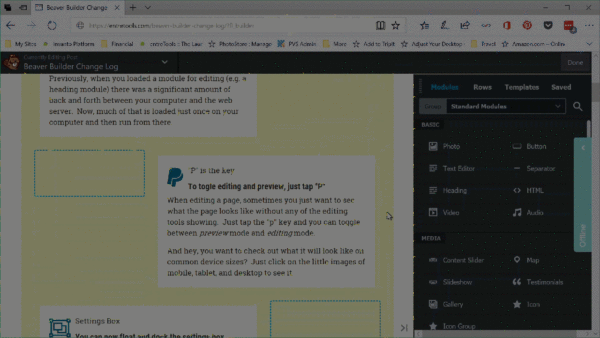
Beaver Builder 2.1.0 Beaver Builder 2.1 (Redridge) brings some interesting new capabilities to Beaver Builder. First is the ability to edit content “in-line”. What this means is that you can just click on some text in a module and edit or apply formating right there… you don’t have to edit the content in the module […]

Of the 10 total CTR, this ad received 8. Test putting features in as separate lines / bullet points. Test including link in ad description, also test with emoji pointer. Test as image only. Test with brighter image. Ad Copy: Include verbiage as to how much growth and results have been achieved by using […]

The affiliates new account (affiliates@CreativeMystic.com) is a shared mailbox and is accessed by logging into your regular Office 365 account and then following the menu options to open another email account. You can copy this link to send someone the login process animation: https://cl.ly/3n2j3c010Z31 Access to the affiliates@CreativeMystic.com email account is controlled via the security […]

Quick: To make a row yellow with white text add wss-yellowrow to the row class. Often when creating pages you would like to create a highlight area, similar to a header, to emphasize something. To keep things consistent a standard look has been defined for this purpose. This standard has the row background set to […]

There are various reasons why you would want or need to send a password to a user. Some of the reasons include: Forgotten password; A reminder; Confirmation; or just because… Since passwords and user accounts in an ActiveCampaign / ActiveMember 360 WordPress configuration are actually stored in AC, there needs to be a way […]

Adding students to the Branding Your Wellness Business is controlled via a tag in Active Campaign. The campaign is Branding Your Wellness Business Students and the tag is Branding Your Wellness Business. To add a student follow the steps below. Open ActiveCampaign and search for the contact record using a name or email address. Click on the contact’s name […]

Lorem ipsum dolor sit amet, vis ne quem impetus vituperata. Est cu simul veniam forensibus, mucius dolorum ocurreret et qui. In graece verterem qui, te idque dolorum sententiae est. Id dolorem principes pro, nostrum scaevola ut mei. Dicit homero ut eum.

When someone purchases The Ultimate Brand Bundle there are a number of systems that have to be coordinated. The following systems are used: WordPress: Two pages are required. There is a sales page on which a ThriveCart checkout form is placed. There is also a thank-you page to which people are redirected after they purchase. The thank-you […]

This shows how to use WP Meta SEO to control what a share looks like on Facebook. You can control the Title, Description, and Image.

WishList does not directly integrate with LearnDash so therefore course content protection is done slightly different than with membership plugins that have a direct integration. First, course protection has to be managed by WishList rather than LearnDash. And since course protection is managed by WishList that means any content within the course (e.g. lessons, topics, etc) […]

The users login experience in WSS is somewhat mandated because there are really two different membership systems used by WSS. The first system implemented is the subscription membership in the Stock Photo Shop (Ktools Photostore) where members can actually download their stock imagery. The second system is implemented in the WSS WordPress site where users […]

Adding a lesson is very similar to creating a WordPress page or post. There are just a few things to be aware of that are special for lessons. Steps: From the WP Admin goto LearnDash > Lessons Click add new Add the required information Title Lesson narrative Featured Video Lesson short description Set the author […]

To change a subscriber’s email address from the ActiveCampaign administrator console: Search for the contact. Click the contact’s name to bring up the contact profile. Click on the email address shown at the top of the profile under the contact’s name. Edit and save.

This video shows what controls whether a visitor sees collection images (postables and memes) when they view collection images, and if they are offered the ability to download the image with their subscription. Pricing for the collections is controlled by the Digital Profile Collections. That digital profile is automatically applied to any images that are […]

Courses are created using the LearnDash tool. This allows you to create anything from a simple one page course to a multi-lesson course with quizzes and completion certificates. The term Course actually refers to a collection of documents, videos, handouts, quizzes, etc. Everything for a course is contained within the high level course. A course […]

ActiveCampaign HTML (the graphical version) emails are created using a combination of page, row, and column components. When adding images to an email, each image is placed inside a column container and a row container. If you pay close attention to dropping images into an email you can have a great deal of flexibility in […]

Key points to be aware of when working with subscriptions: When a subscription expires it does not automatically renew, nor is a rebill added to their cart. There is a notice on the user’s account subscription page that shows the subscription has expired and a button to renew the subscription. If a price change is […]

Notes In either the video or written instructions there are references to category and also Social Media Kits. The category really means gallery and the Social Media Kits could be either the SMK’s or Postables. Just substitute those definitions in the instructions. Overview The Themed Social Media Kits or Postables are loaded into the WSS Shop as a “collection.” This is a special […]

Popups that display information on a web page are technically called modals. The terms are generally interchangeable and used mostly depending on personal preference. These popups can be displayed based upon several types of triggers — events such as clicking on a button or attempting to exit the web page. What is a Scroll Link? It’s […]
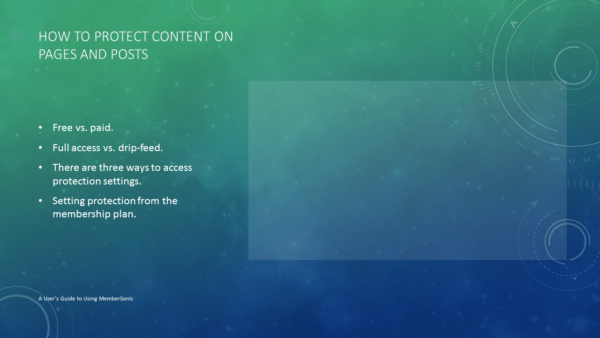
Protecting content on your site pages or posts comes in handy for many uses. It can be used to only show information to people who have paid for a course or who have shared your information on social media. It can also be used to display information to a specific person or groups. There are […]
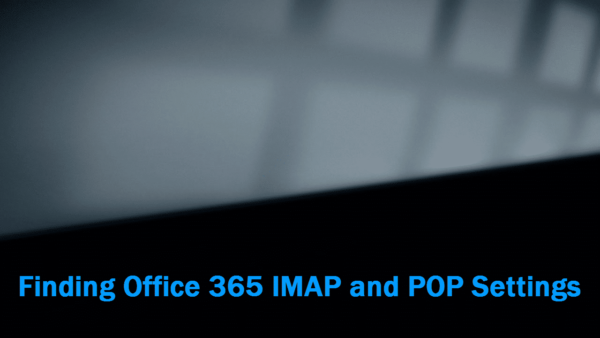
It’s best to access Office 365 email either via the Outlook Web App (OWA) or via the Outlook client, but sometimes you have no choice and must access Office 365 email with either IMAP or POP. Out of those two, my definite preference is to use IMAP because it will sync email changes with the server, […]